Read this article if...
you’ve ever found yourself asking, “Is QuilBot Paraphraser really worth the hype?” Well, I decided to try it out so you don’t have to guess anymore.
In this QuilBot Paraphraser review, I’ll spill the beans on what works and what falls flat.
I’m going to talk about the 3 things QuilBot Paraphraser does well—yes, I found some interesting stuff!
But it’s not all sunshine; I uncovered 5 big mistakes too. Trust me, you’ll want to know this before jumping in.
I’ll even break down exactly what QuilBot Paraphraser costs so there are no surprises later on.
Wondering about other options? I’ll give you the scoop on QuilBot Paraphraser alternatives that might suit your style better.
And of course, the million-dollar question: Is QuilBot Paraphraser legit? I’ll be totally honest about that!
Don’t skip this blog or you might miss some eye-opening details. I’ve dug deep and tried everything myself to bring you the most real QuilBot Paraphraser review out there.
So if you want to make the right choice, grab your drink and let’s jump in!
Before we dive in, here are quick links to everything covered in this blog:
- QuilBot Paraphraser Review Summary
- 3 Things QuilBot Paraphraser Does Well
- 5 Big Mistakes QuilBot Paraphraser Makes
- What Does QuilBot Paraphraser Cost?
- What are Some QuilBot Paraphraser Alternatives?
- Is QuilBot Paraphraser Legit? - The Final Verdict

QuilBot Paraphraser Review Summary

If you're in a rush, here's a quick 2-minute summary of this blog:
3 Things QuilBot Paraphraser Does Well
- Homework Help: Makes completing homework much quicker and easier, especially when you have a heavy workload.
- AI Humanize Text: Helps your writing sound more like it was written by a real person instead of a robot.
- Paraphrasing Support: Can rephrase your sentences in different ways, which is handy if you need things said more simply.
- Learn more about QuilBot’s strengths below.
5 Big Mistakes QuillBot Paraphraser Makes
- Tough Time with Customer Service: If you ever need a refund or want to cancel, good luck! The customer service barely replies, and when they do, it’s pretty much useless. People say getting your money back is next to impossible.
- Pay for Credits You Lose: You end up stuck in a pricey plan, and if you don’t use your credits every month, they just disappear. That means you’re basically throwing money away on stuff you’ll never even get to use.
- AI Humanizer Doesn’t Fool Detectors: Their tool keeps claiming your text is “100% human,” but when you actually check with AI detectors (even their own!), it still says it’s AI. That’s really annoying if you’re trying to sound natural.
- The App Sometimes Doesn’t Work: Sometimes, no matter what browser or device you use, the translation or paraphraser just stays blank. You’re left staring at a screen that does absolutely nothing, and that’s just plain frustrating.
- Results Change Every Time: You can put the same text in twice and get totally different results. One time it seems human, but five minutes later—it’s flagged as AI again. It’s all over the place, which is super confusing.
What Does QuilBot Paraphraser Cost?
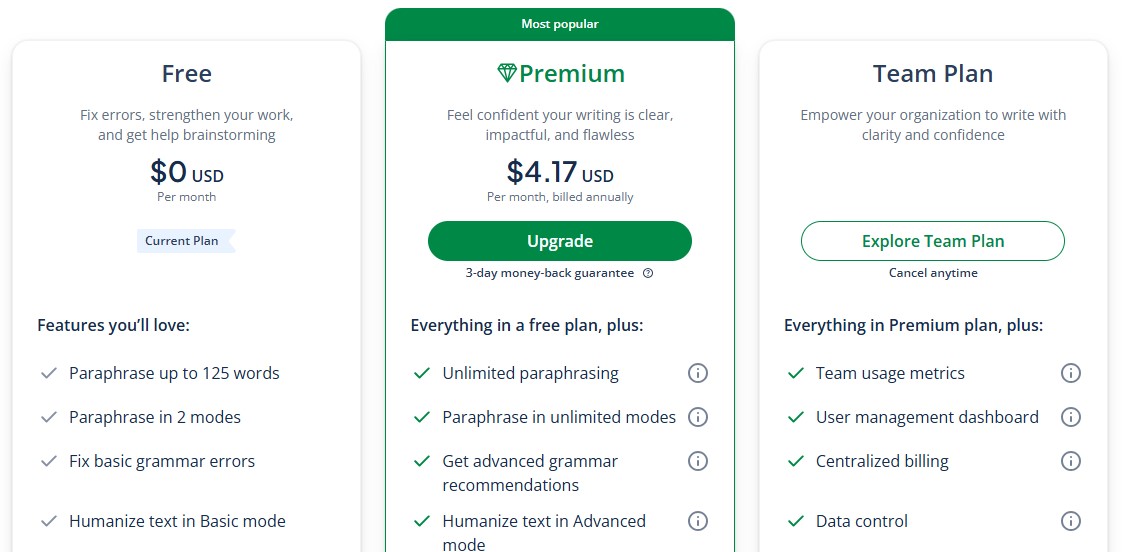
- Free Plan – This one’s totally free, but you only get to paraphrase up to 125 words at a time and just 2 paraphrasing modes. Honestly, it’s pretty limited, and I felt the grammar fixes were pretty basic. You also get only basic summaries and access to the AI detector is super limited.
- Premium Plan – For $4.17 per month (but only if you pay for the whole year), you unlock unlimited paraphrasing and get all modes with better grammar help. You also can make custom summaries and use the AI detector as much as you want. I like that there's a 3-day money-back guarantee, but it might feel pricey for casual users who don’t write often.
- Team Plan – This is basically the Premium features but made for groups or companies. You get stuff like team usage metrics, a dashboard to manage users, centralized billing, and someone to help if you run into problems. It's handy for bigger teams, but you’ll want to check if your group really needs all this before paying more.
- So should you buy QuilBot Paraphraser? Honestly, I don’t really think so unless you’re using it all the time, since the free plan is kinda limited and the upgrades can get expensive fast for just casual writing.
That’s pretty much the quick rundown. Stick around if you want to see what else QuilBot can (and can’t) do!
QuilBot Paraphraser Review - What Does it Get Right?
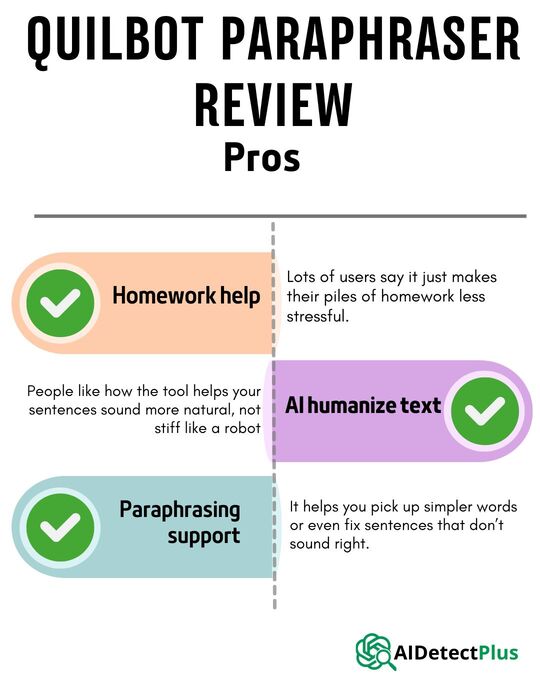
Let’s talk about what people like most about it:
-
Homework help:
- Lots of users say it just makes their piles of homework less stressful.
- You can finish assignments way quicker, especially if you get stuck with a ton of writing.
- You don’t need to spend hours looking up words or struggling for ideas because it sorts that out for you.
-
AI humanize text:
- People like how the tool helps your sentences sound more natural, not stiff like a robot.
- Some users say it checks if your work looks too much like it came from AI, and then fixes it.
- It’s helpful when you need your writing to feel like it came from a real person and not a tool.
-
Paraphrasing support:
- Users find it easier to say the same idea in another way, especially when you can’t repeat stuff.
- It helps you pick up simpler words or even fix sentences that don’t sound right.
- A lot of people use it to make their writing clear if they get confused or don’t know how to start.
Here's a user talking about how BypassGPT helped them:
“So far so good 💯 So far so good 💯”
QuillBot Paraphraser Review - What Does It Get Seriously Wrong?

Let’s break down the top 5 mistakes QuillBot Paraphraser keeps making so you know what you’re in for:
-
Tough Time with Customer Service
- If you reach out for a refund or have an issue, you're not likely to get a helpful answer any time soon. I’ve sent emails and just get generic AI replies that really don't help at all.
- Lots of people say it's almost impossible to actually get your money back, even if QuillBot itself messes up. Trust me, I tried, and it feels like they're dodging you.
- When you need real help, the support is often totally missing or just gives excuses. If you're stuck, you're on your own for a long time.
-
Pay for Credits You Lose
- When you sign up for a monthly plan with QuillBot, they give you credits to use every month. But if you don’t use those credits before your next payment, they just disappear forever.
- You’re paying for something every single month, but if life gets busy and you don't use those credits, you’re basically tossing your own money in the trash.
- It would be way better if unused credits rolled over, but they don't. That just makes every missed month feel like a total rip-off.
-
AI Humanizer Doesn’t Fool Detectors
- QuillBot’s "humanizer" keeps promising your text will look 100% human, but when you run it through real AI detectors—even QuillBot’s own detector—it still flags as AI.
- If you need to submit schoolwork or any important doc, you can't rely on this feature. I’ve tested it and you never really know if it’ll work or not.
- People say they keep running their content through again and again to get a "human" score, but the results are just random and super unreliable in my experience.
-
The App Sometimes Doesn’t Work
- Sometimes when you need it most, QuillBot just refuses to load or stays blank, no matter what browser or device you try. It’s incredibly frustrating, especially when you’re on a tight deadline.
- If you’re looking to use the translation side of QuillBot, good luck—sometimes it just doesn’t show up. I’ve tried every fix online and still got nowhere.
- Lots of users, including me, end up having to switch to a totally different service because QuillBot just keeps freezing or doesn’t respond at all.
-
Results Change Every Time
- If you paste the same text twice in a row, you’ll probably get two different results—sometimes human, sometimes flagged AI. That leaves you totally confused about which version to trust.
- This makes it super tough to know if your content is good to use or not. You just keep playing a guessing game—and that’s not what you pay for.
- From my own tries, it’s never consistent. Some days, it works okay, then suddenly changes its mind when you need it most, which is the worst part.
Here's a review by Allyson M CA talking about their experience with a subscription:
“Deeply regretting my purchase. Deeply regretting I purchased a QuillBot subscription over Grammarly. I only bought it to do essays and assignments, and now it’s not working in Word. I’m getting so frustrated; I’ve tried every single page I found on the net, but nothing is working. There are AI responses for customer service that are garbage. Sad.”
Here's a review by Biggs Echo TR highlighting concerns about the service:
“It's fake in so many sections. When you upgrade to change the AI Text to Human, the result of the same page is inconsistent, where it sometimes shows you its AI and sometimes human.”
By the way, if you're searching for a platform with no forced subscriptions and credits that never expire, check out AIDetectPlus. You can also test it at no cost (for up to 1000 words!) right here.
That wraps up this in-depth evaluation. Interested in alternatives to QuilBot Paraphraser? But first, let's take a look at the pricing details!
What Does QuillBot Paraphraser Cost?
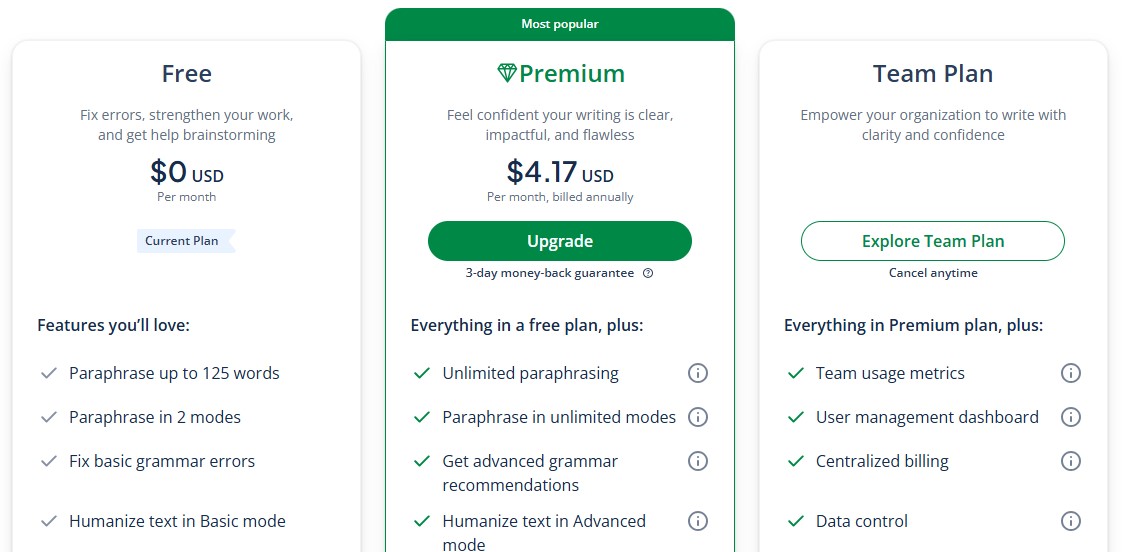
Let me walk you through what QuillBot Paraphraser really costs, since on the surface it looks cheap or even free, but there’s more you really need to know.
Free Plan ($0/month)
- You can only paraphrase 125 words at a time. So if you’ve got a whole essay or blog post, you’ll be stuck copy-pasting and splitting it up forever. I get tired just thinking about it.
- You only get 2 modes to paraphrase in, and really, the options are super basic. Basically, you only get “Standard” and “Fluency”, nothing special or creative here.
- Basic grammar is checked, but more advanced fixes aren’t included. If you make a real mistake, it’s on you—or you gotta pay up.
- The “humanize” feature only works in the most basic mode, so if you want your words to feel like an actual person wrote them, this just isn’t it.
- AI detector and summaries are there in a “limited” way, and trust me, you’ll hit those limits super quick. I’ve had to redo my work plenty of times just because of this.
- Honestly, this free plan feels like one of those taste sample booths at the mall—you get a tiny bit, but nowhere near enough for real use.
Premium Plan ($4.17/month, billed annually)
- This is the “popular” one, but it locks you into a yearly pay—$4.17 month, billed all at once. Who wants to pay for a whole year before you’re even sure you need it?
- You get unlimited paraphrasing and all the modes (nine in total). Sure, it’s more options, but the features aren’t always as useful as you’d hope—and honestly, half the time, my paraphrased text still needs serious human touch.
- You unlock “Advanced” grammar help, but in my experience, it sometimes points out things that aren’t even wrong, which just adds confusion.
- You can humanize text in Advanced mode and create custom summaries, but there’s nothing truly revolutionary here—other tools do it just as well (if not better) and they don’t charge you every single month for credits that expire.
- Here’s the worst part: Every month you’re charged again, no matter if you use their features or not. You can’t “roll over” unused work—you’re basically paying rent for a digital pen, even when you’re not writing!
- Yes, there’s a “3-day money-back guarantee,” but if you miss that window, you’re locked in. Not exactly flexible.
Team Plan (Contact for Pricing, Includes Premium Features + Team Tools)
- This is for businesses or organizations, but honestly it’s just Premium with a few team dashboards and usage metrics tacked on. You get user management, centralized billing, and data control. Same old story, more money.
- They say you can cancel anytime, but there’s no real monthly rolling plan here; you pay every month for everyone on your team, whether they’re writing or not.
- Trust me, tracking usage metrics or having a dashboard doesn’t make up for the fact that you’re being charged for the same features—just multiplied by more users. I’ve seen teams lose money fast when only a couple people actually use it.
- Sure, you get “personal support,” but unless you’re managing dozens of writers, you’re just paying for extra customer service you might never need.
- Plus, if you ever pause using QuillBot for a month, you still lose that money—the “pause” feature just lets you not get billed for a while, but they make it more complicated than it should be.
Here's what I'm getting at...
- QuillBot Paraphraser just keeps charging you every single month for the same credits, even if you use nothing. Doesn’t matter if it’s one month or all year—you’ll just keep shelling out cash, and if you skip a month, you lose what you paid for. That’s rough.
- Honestly, there are better tools out there where your credits never expire. You can buy what you need, use it whenever, and never feel like you’re wasting money
- And if you want the best bang for your buck? That’s where AIDetectPlus comes in—here’s why I’d go with them every time:
- You only pay once for your credits, not every month. No more throwing away money when you take a break.
- Your credits never expire. If you buy 5,000 words for $9, you use them whenever you want. Simple and stress-free.
- AIDetectPlus can humanize up to 30 essays or blogs for way less than what QuillBot charges. That’s just facts.
- Flexible—pay for what you use, not for time you don’t. (Source: AIDetectPlus.com)
- No tricky long-term contracts or hidden subscription fees. Just honest, pay-as-you-go value.
- Works instantly, super easy to use. Trust me, you’ll never miss QuillBot’s complicated—and expensive—plans.
- Want to see a one-to-one comparison? Check it out below.
What are some QuilBot Paraphraser alternatives?
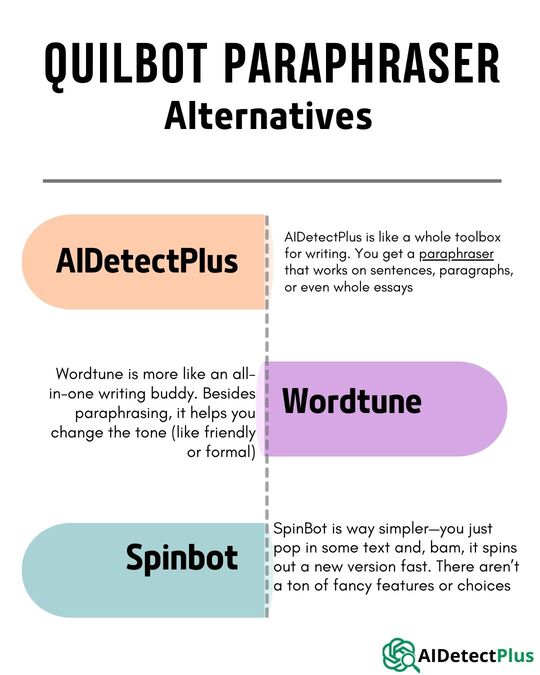
Alright, so you’ve seen what QuilBot Paraphraser can do (and what it can’t). But before you decide, let’s check out a few other options. Here are my top 3 picks:
#1 - QuilBot Paraphraser vs AIDetectPlus
- Both QuilBot Paraphraser and AIDetectPlus help you rewrite stuff, but they’re kinda different in what they offer:
- QuilBot Paraphraser is all about making your sentences sound better, fixing grammar, and helping you reword things in a bunch of different ways. It’s got a few modes, grammar checks, and even a basic AI detector.
- AIDetectPlus is like a whole toolbox for writing. You get a paraphraser that works on sentences, paragraphs, or even whole essays. Plus, you can pick the tone (like formal or creative), and it tries to make your writing sound more unique and less like a robot.
- Where is AIDetectPlus Better?
- All-in-one writing helper: AIDetectPlus isn’t just for paraphrasing. You can check if your text sounds like AI, make it sound more human, write essays with citations, chat with PDFs, check for plagiarism, and even use a free AI chatbot. It’s like having a whole writing squad in one place.
- No monthly bills: You just buy credits when you need them, and they never expire. So you’re not stuck paying every month for stuff you might not use.
- Super flexible paraphrasing: You can rewrite a single sentence or a whole article, and pick how you want it to sound. It’s great if you want your work to be really different from the original.
- Where is QuilBot Paraphraser Better?
- Quick and simple rewording: If you just want to rephrase a few sentences or fix up your grammar fast, QuilBot Paraphraser is easy to use and gets the job done.
#2 - QuilBot Paraphraser vs Wordtune
- Both QuilBot Paraphraser and Wordtune help you rewrite text and make your words sound smoother, but the way they do it and the stuff you get is a bit different:
- QuilBot Paraphraser is all about switching up your sentences so they sound more natural (not like a robot), helping you finish homework faster or reword things simply. It’s got an online tool for writing, plus a bit of AI to make stuff sound more human.
- Wordtune is more like an all-in-one writing buddy. Besides paraphrasing, it helps you change the tone (like friendly or formal), makes your writing shorter or longer, fixes grammar, and can even help you write new sentences or summarize stuff. It’s aimed at anyone who wants their writing to look polished and pro.
- Where is Wordtune Better?
- Smart rewrite options: Wordtune has more ways to change your sentences—make them casual, formal, longer, shorter, whatever you need.
- Extra help with writing: It does grammar checks, suggests better words, and even helps you keep going if you’re stuck. Great for essays, emails, or work stuff.
- More pro-features for grown-ups: If you need your writing to sound really polished (and not just different), Wordtune is honestly in another league.
- Where is QuilBot Paraphraser Better?
- Fast and simple homework helper: QuilBot Paraphraser is handy if you just need to reword your homework or make a sentence sound more human fast, without a ton of extra features to confuse you.
- Try QuilBot Paraphraser for free here.
#3 - QuilBot Paraphraser vs Spinbot
- Both QuilBot Paraphraser and SpinBot are tools made to help with paraphrasing and rewriting, but honestly, they feel pretty different when you use them:
- QuilBot Paraphraser is more of a handy homework and writing buddy. It helps you rewrite stuff in a bunch of different ways, can “humanize” your text, and even checks grammar. It’s kinda like a mini writing toolbox that covers more than just changing up sentences.
- SpinBot is way simpler—you just pop in some text and, bam, it spins out a new version fast. There aren’t a ton of fancy features or choices, but it’ll get the job done if all you want is a quick and free rewrite.
- Where is SpinBot Better?
- Totally quick and free: If you’re just looking to paste text in and get something new in seconds, SpinBot is kind of awesome for that. There’s no need to sign up or mess with extra features.
- Handles big chunks for free: You can rewrite pretty big pieces of text without much fuss, and you don’t have to worry about word limits like some other tools make you do.
- No frills needed: If you just want to spin your sentence and bounce, SpinBot’s as simple as it gets—no extra steps, no learning curve.
- Where is QuilBot Paraphraser Better?
- More ways to say stuff: QuilBot Paraphraser lets you pick how your words get changed—like making it sound more formal or helping with grammar, not just swapping in new words.
- Extra little features: It’s got things like grammar checks and making your writing sound more “human,” which SpinBot doesn’t do.
Try QuilBot Paraphraser or SpinBot and see which one fits you best!
Is QuilBot Paraphraser Legit?

Short answer - Nope, not really worth it!
Here’s why:
- Reason #1: Useless Customer Service: If you ever run into a problem or want your money back, good luck getting any real help. Their customer support barely replies and is basically a dead end, so I wouldn’t count on them if anything goes wrong.
- Reason #2: Wasted Credits and Money: If you don’t use your monthly credits, they just disappear. So you’re paying for something and literally throwing money away every month if you don’t use all your stuff. Super annoying, right?
- Reason #3: Can’t Fool AI Detectors: Their so-called “humanizer” tool doesn’t really work. It keeps saying your text is 100% human, but actual AI detectors (even theirs!) will still catch it. That makes the whole thing kind of pointless if you want to sound natural or pass AI checks.
Here's a review by THE TECH SHOW PK talking about their experience with Quillbot:
“Very bad experience. Usually I use stealth writer AI for humanizer but this time I purchased the premium membership of Quillbot just because it was cheap ($10). Whenever I try to use humanizer on this, it never shows a 100% human status and furthermore when it does show 100% human after several tries, then I try to detect its own 100% human output in its AI detector tool then it shows that it is 50% or 60% AI.”
So, what do you do instead?
Honestly, AIDetectPlus fixes all the stuff that QuilBot Paraphraser messes up. Here’s how:

I’ll keep it simple — you get an actual free trial of 1000 words. But, more importantly:
- #1 Double Power: Paraphrasing + Humanization: AIDetectPlus rewrites your text so it actually sounds natural and original, keeping the meaning and making sure you pass those AI detectors. It’s perfect if you want your stuff to look like a real person wrote it.
- #2 Credits Never Expire: Buy credits once and use them whenever you need. No more stressing about wasting what you paid for or losing credits at the end of the month.
- #3 Real People for Customer Support: I reply to everyone myself (or someone from my tiny team does). No bots, no endless waiting. You’ll get a real answer, super fast—usually in less than 12 hours.
- #4 Total All-in-One Suite: With AIDetectPlus, you also get detection, built-in plagiarism checking, PDF chatting, and way more. So yeah, everything you need is in one place. Check out all the tools in the menu above.
Alright, that’s it! Hope this helps you figure out QuilBot Paraphraser and gives you a better answer. If you want to see what AIDetectPlus is all about, just hop over to our website or try the 1000-word free trial. No card, no phone number needed — just your email, and you’re good to go!


